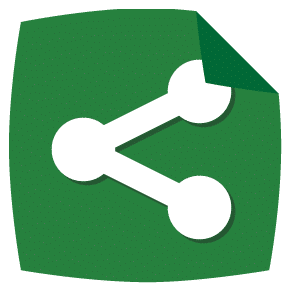Peeling Corner Social Media Icons
Having the right social media icons on your site can make a user’s experience that much better when browsing your content. Have you ever seen someone stick social media icons on their site that didn’t look like they belonged? If you weren’t criticizing them out loud, you at least criticized their choices in your head. Today’s freebie is a set of peeling corner social media icons you can use with your site. They have a unique appearance, making it look like you created your ow custom icons for your site. You can preview these icons below.
There are 30 icons in this set, and they are available in EPS format. They are created in a flat design style, with a subtle shadow on the peeling corner and under some elements in each icon. You’ll also receive large PNG files of each one in the package. I picked many icons that you would expect to find on just about any website, and a few extras just for fun.
These Peeling Corner Social Media Icons are free to download and use in your design projects. They are free to use for personal and commercial projects. No attribution is needed. However, you may not redistribute these icons or claim them as your own. You can alter and change these icons as you see fit and make them your own.
You are not required to share this post to download these icons, however, it would be awesome if you would help spread the word about my site. I would greatly appreciate it if you would take the time to do that.
Important: I also added SVG files as well. When you open up the .zip file, there will be 30 SVG files, each one for the corresponding icon. You can open these in a text editor and copy and paste the code into your html file, or you can specify the SVG file by using the <img> html tag.
Enjoy!
[membership_download style=”2″][download title=”Peeling Corner Social Media Icons” icon=”style1-Ai-64×64.png” icon_folder=”file_download” file=”https://designcrawl.com/wp-content/plugins/optimizeMemberPlugin-files/Flat_Peeling_Social_Media.zip” package=”” level=”1″ new_window=”” hide_alert=””]These icons are in EPS format, PNG and SVG.[/download][/membership_download]