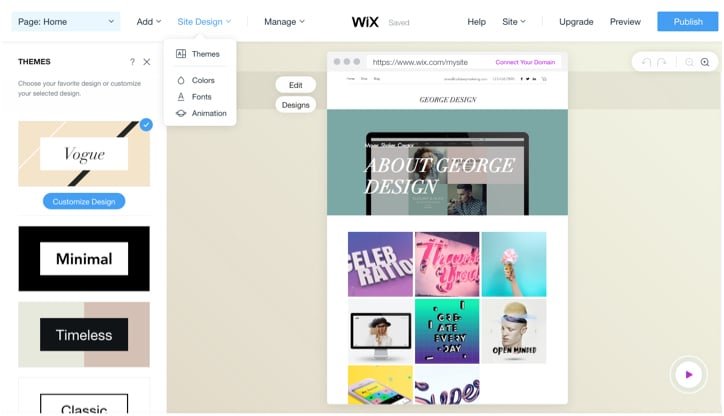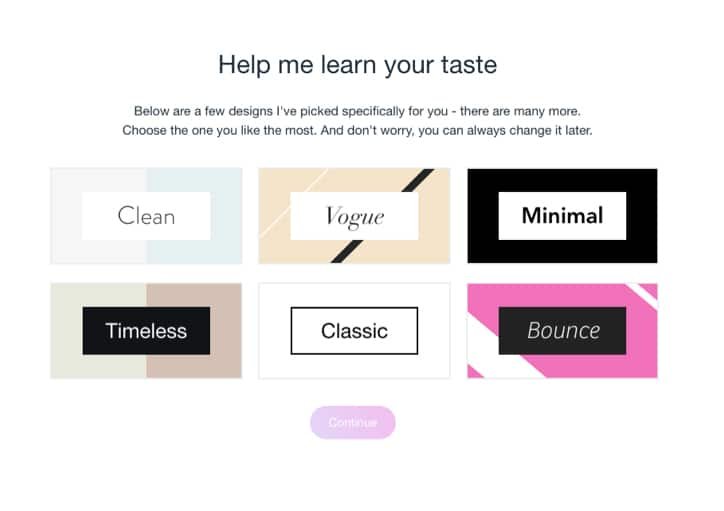About Wix ADI
I don’t know how many of you have ever tried to build a website, but I do it everyday for my clients. If you’ve ever tried, you’ll quickly learn that there is more to creating a website than just throwing a few things together. You have to lay it out and structure it, decide colors, place images and write just the right copy. You can definitely learn how to create a website on your own. However, Wix has a tool called Wix ADI that will build one for you in a couple of minutes.
The Frustrating side of building a website
If you’re not a web designer, you really just want a professional looking website. One of the hardest parts about building a website is the huge number of choices to make. You have an infinite number of page layouts you can build. You have an infinite number of color choices to make. You can design your website in any design style. It’s tough to decide what the best design is for your website, especially if you don’t build websites for a living.
Wix ADI to the rescue
So how can WIX ADI build a website for you? It’s simple. Simply create a Wix account and go to “create a website”. You can choose to use the Wix editor to build a website, or you can use Wix ADI. If you choose Wix ADI, you’ll be asked a series of questions. Depending on your answer to these questions, WixADI’s algorithm will make all of the choices for your website. Here are the steps in more detail:
You’ll be asked what type of site you want to create. You can see that Wix has a lot of extra choices that are more specific, depending on your niche.
Then it asks you if you need any specific features. This is incredible, because it allows you to start setting up your website for your specific needs. I chose to sell online, as well as to have a blog and a portfolio.
Next, you’ll fill out your business name and where you are located.
Then, ADI will look online to see if it can gather any existing information about you or your business.
Then, you’ll add more information, such as your email address and social media profiles. You’ll also add your logo.
Then, the fun part comes when ADI asks you what your style preference is. You can choose from clean, vogue, minimal, timeless, classic or bounce. I chose vogue, just to see what ADI would come up with.
Are You Stuck with the results?
No! Once Wix ADI presents you with the results, you can go straight into the editor and start editing your website any time. You still have full editing capabilities over your entire site. Wix ADI just presents you with a solid direction to go in.
It’s incredibly easy to change everything about your site. If you don’t like what you’ve chosen, you can make another choice at any time. I didn’t like vogue, so I clicked on site design and clicked on themes and switched to a different one. I was completely surprised at how quick the process was.
Wix ADI is intelligent
Knowing I needed a blog and a shop, it created all of the pages I needed automatically. From a home page, to a shop page, a product page, a cart page and a thank you page, they were all created automatically. The blog page was made, and it even set up a single post design, too.
Wix ADI Guides you through the process
You’ll find a section called “what’s next?” on the right side of the page. This is a virtual checklist of everything that you’ll need to do to go through the web design and customization process. You’ll customize everything from top to bottom, including colors, fonts, and more. It’s a lot easier to do this with everything prebuilt, instead of staring at a blank page.
You can always add more pages. It even makes recommendations of pages you should add to your website. They suggested that I should make a contact page, a services page, and an about page for my site, among others. These are all reasonable recommendations, based on my industry.
Sections are easily editable
Even if you love the layout, there might be a section that you wish was structured differently. That’s not a problem at all! When you hover over that section, you can click on the “designs” button and a column will pop up on the left side with a lot of different layout options. You can choose the one that fits better with your creative vision.
Once you are ready you can preview or publish your new website at any time. Don’t worry, once you hit publish, you can indefinitely go back in and edit the site, add new content and keep customizing it until you’re completely happy with it.
If you’re a small business owner, Wix is a great choice to get up and running with your website quickly.